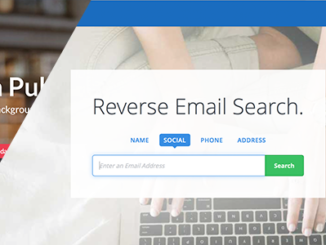On Facebook, you can use their built in search function to find the name of the person just by searching their email address. This only works if the person on Facebook signed up using the email address you are searching – and also if they have it connected and linked to their account. In order to perform an email lookup on Facebook, you must first register for a Facebook account if you do not already have one.
If you do have a Facebook account, the person you are looking for will not be informed that you have searched and found them using their email, unless you try to add them as a friend.
Once you have created your Facebook account, go to the top of the page where the search bar is. Enter the email that you would like to perform a reverse search on, and then press the magnifying glass (shown below).
![]()
When you click on the magnifying glass, you will be presented with a page of results. If no user is found with the fact email address, you will be taken to a page that resembles your news feed. If a user is found based on the email address, it will be the first result on the page with their profile, a profile picture, and their location. This is only if the person does not have privacy restrictions on their account.
Below is an example of a Facebook email search that ended up with a result:
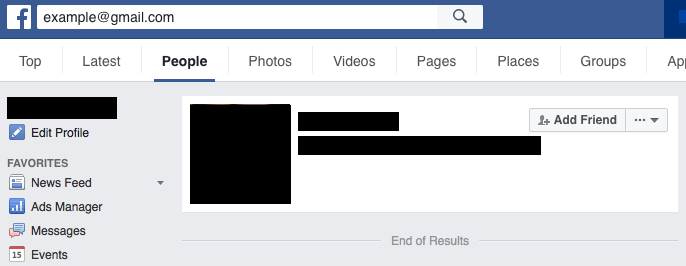
Facebook has begun to block people from using this service abusively, so if you have multiple emails to lookup, this may not be the best method if you are using the same IP address each time. Switch to one of the other methods and see if any of those will help you instead.