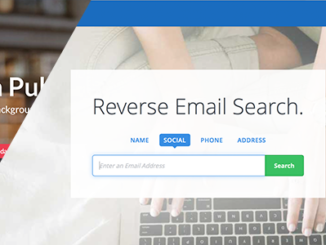Gmail is one of the most popular email services in the world, and you’ve probably been through a situation where you mistakingly deleted an email on accident. Fear not – for the email is most likely still accessible within your account. Below we have listed, step by step, what you should do if you feel like you have accidentally deleted an email and need to have it recovered.
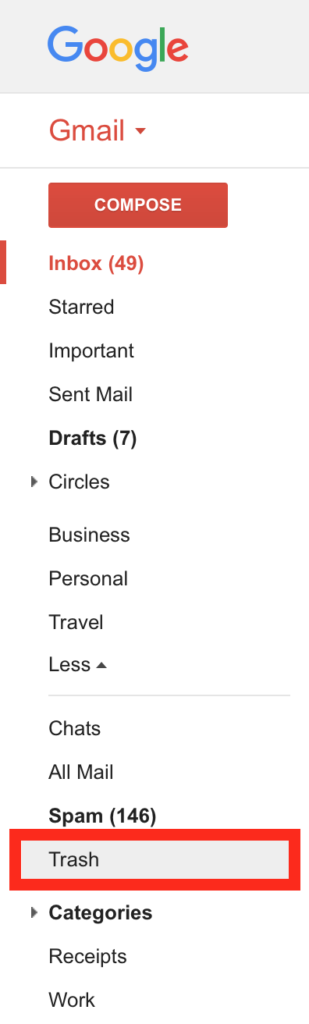 1: Navigate to www.gmail.com and login using your username and password. Once you have logged in, on the right hand side of the screen you will see the Google logo and all of your email folders. Scroll down and click on the dropdown arrow which shows all of your folders. You will then see a “Trash” folder located near the bottom, usually below the “Spam” folder. Click on the “Trash” folder.
1: Navigate to www.gmail.com and login using your username and password. Once you have logged in, on the right hand side of the screen you will see the Google logo and all of your email folders. Scroll down and click on the dropdown arrow which shows all of your folders. You will then see a “Trash” folder located near the bottom, usually below the “Spam” folder. Click on the “Trash” folder.
2: Once you have clicked on this folder, you should see the emails that you deleted, but before you do anything, make sure to move them to the Inbox, or whichever folder you would like to save them in. To do so, click on the checkbox shown in the picture below, then click on the folder dropdown menu to select which folder you want to move the messages to. Make sure that all of the messages you want to recover are checked before you do this next step.
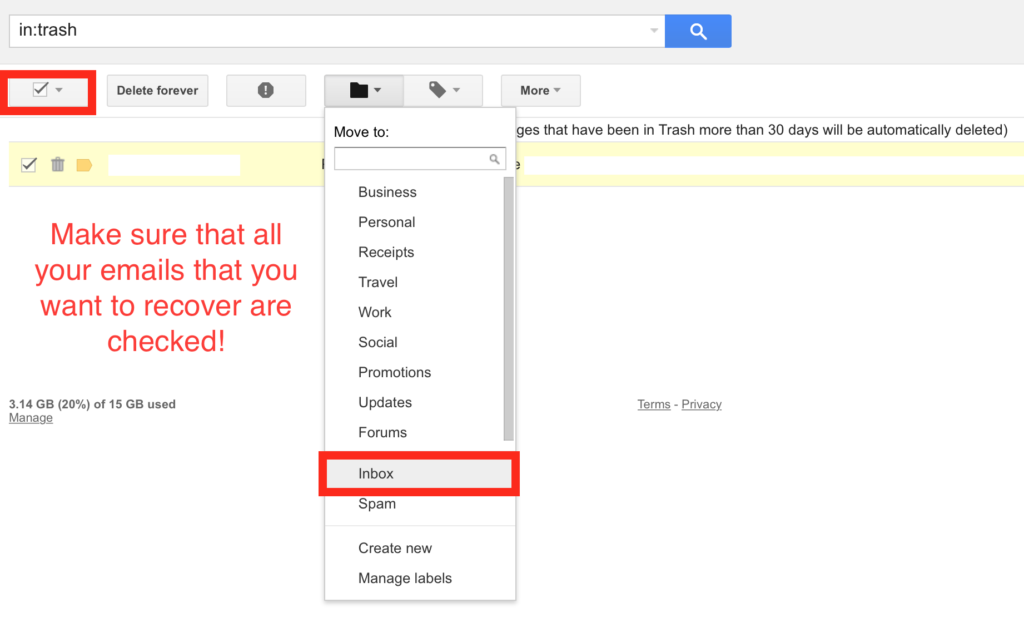
Moving the emails into the inbox ensures that they will not be deleted later down the road, and also gives you the ability to reply to the recovered emails as you would any normal email.
Faster method: in the searchbox inside Gmail, type “in:trash“. This will take you to the trash folder and lets you skip the first step. Then, you can click on the messages and recover them that way.
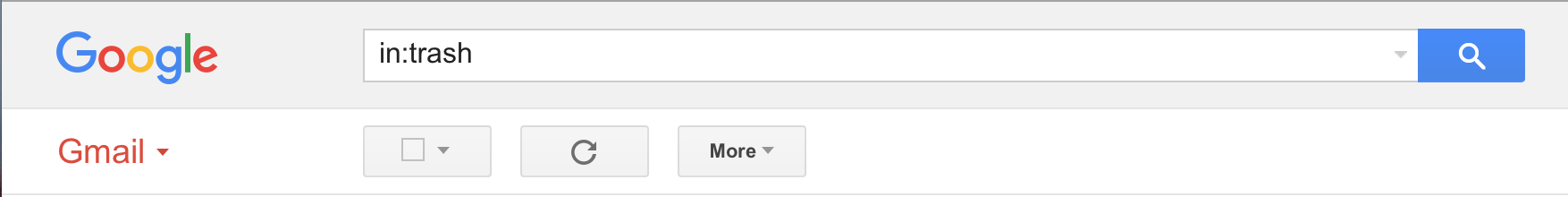
Final thoughts: Usually when you first trash the message, it will give you the option to “Undo” the move to trash. This is an easy way to recover the emails without following the steps above. If you keep the message inside the trash folder for longer than 30 days, it will be deleted permanently, and you will be unable to recover it unless you have a backup of your email somewhere.
There is no way to get the messages back once this happens if you don’t have a backup, so make sure that you recover the email as soon as possible when you discover that it has been deleted.