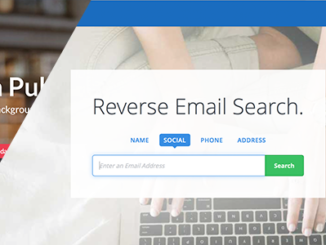A blacklisted email is an email that is identified by different spam databases as being potentially malicious or spammy, or has come from a potentially spammy IP address. Usually, your email is not what is actually blocked, but rather your entire mail server IP address is identified as being potentially spammy – so if you’re using a mail server with a bunch of different people also sending email and one of them happens to send out emails that could be identified as spam, your whole email server could be blacklisted, not just the spammer’s individual email!
Large companies (Google, Yahoo, Hotmail) have gone great lengths and have internal methods to detect spam from individual email addresses, so having the whole mail server blacklisted is only an issue if you are using your own mail server or a smaller companies’ email server to send out email on a regular basis.
There are certain organizations (including, but not limited to: Spamhaus, Reputation Block List, Barracuda, SpamCop, and more) that monitor trends in email spam. If your DNS provider uses one of these services to filter incoming and outgoing mail, you may find that some emails are not sent or received due to the filtering settings put in place by one of these organizations. In order to check and see if an email is blacklisted (or “black holed”), you’ll need to use a email blacklist checker in order to run the email or mail server address through each spam database to see if it has any matches.
Keep in mind that each spam database is different, so while your email may come back as being blacklisted on one does not mean that other filters will also block it as well, each one has their own set of rules and guidelines. You should also keep in mind that most of these companies are really open source projects that are designed to be constantly updated to adjust to growing trends in spam and unwanted email activity.
How To Check If A Email Is Blacklisted
- Navigate to http://mxtoolbox.com/blacklists.aspx
- If you do not know your IP address or host that sends your emails, enter your email in the box and it will provide you with the correct hostname. (See picture for details).
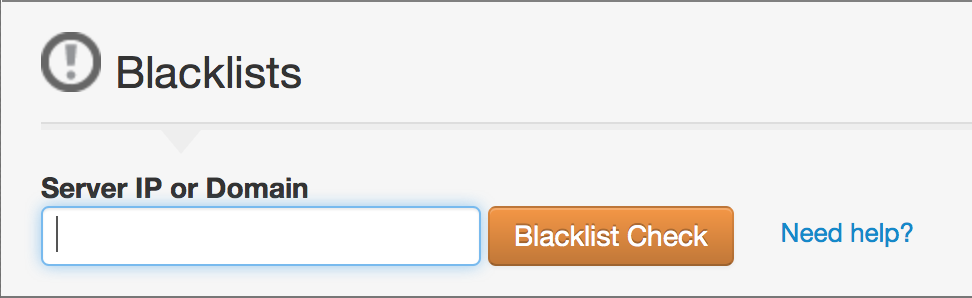
- Once you have entered your email address, the website will tell you what your mail server is. Click on the recommendation to check to see if the mail server is blacklisted.
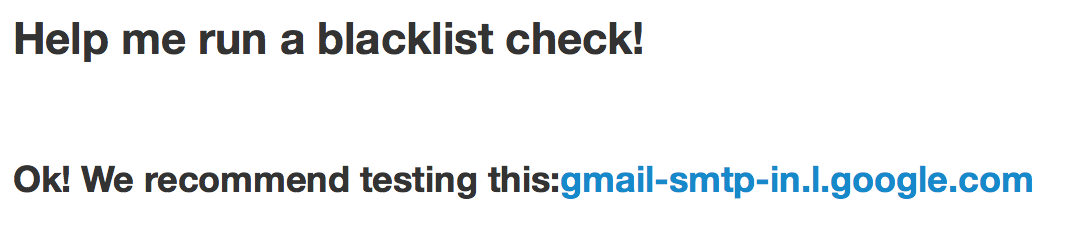
- You will then be taken to a results page. Green checkmarks indicate that you’re ip address is not blacklisted.
- If you are blocked on a database, navigate to that databases’s website and see if you can request a removal. This process is different from each organization, so you may need to do some searching until you find out the correct way to get out of the blacklist once again.
SpamHaus, one of the largest groups that watches out for incoming spam and is most widely used by email providers, does not charge for your email or IP address to be removed their blacklist, so do not be fooled by email blacklist removal services that claim to remove your email for a charge – all that can be done for free from the SpamHaus website.